Editor's review
The original EXIF toolkit. Photo browser that extracts metadata from JPG and RAW, transfers pictures from digital cameras, renames automatically, lossless rotates. It includes a file manager and fast picture viewer with slide show feature.
Pros: EXIF data supplied by most digital cameras provides a lot of useful information that could be useful to amateur as well as professional photographs. The PIE application has a picture browser, photo metadata extractor and file renaming feature. It uses the EXIF information from cameras and the JPG as well as RAW format pictures. You could edit the metadata, add/delete tags, change the EXIF date/time, do lossless rotates and update the embedded thumbnails without damaging Makernote data. Part of the EXIF header is standardized and contains information such as date and time the picture was taken, shutter speed and aperture and if the flash was used. A proprietary block in the set of information called the Makernote block can hold a lot of information. This extractor can get information out of the Makernote block. With this one single tool, you can review pictures with all the metadata from almost any camera. Date and time extracted can be utilized by the utility to rename photos. It can use other photo information along with a filename mask. This mask can be customized easily. Change date/time as a batch change and works with JPG and RAW formats. The application helps you save, modify or remove altogether the headers of metadata. You could remove Adobe XMP metadata too. Upload photos from cameras easily. Move photos and videos, rename them if required and get the portraits straightened. The integrated viewer lets you view the images, preload, zoom and pan and slideshows. Similarly the built in file manager lets you move, copy, delete and rename pictures. Support for Sony .ARW .SR2, Canon .CRW .CR2, Adobe .DNG, Epson .ERF, Kodak .DCR .KDC, Mamiya .MEF, Minolta .MRW, Nikon .NEF, Olympus .ORF, Pentax .PEF, Fuji .RAF, Generic .RAW formats.
Cons: Since there’re such a variety of cameras there could be formats where there could be glitches, but we did not find any.
Overall this feature rich application is at least a 4 star item.


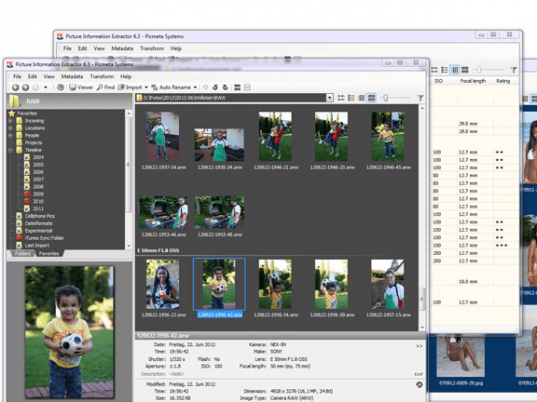
User comments